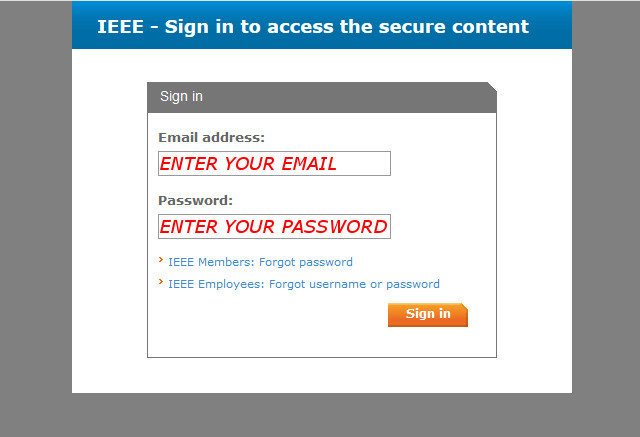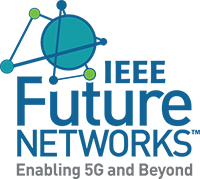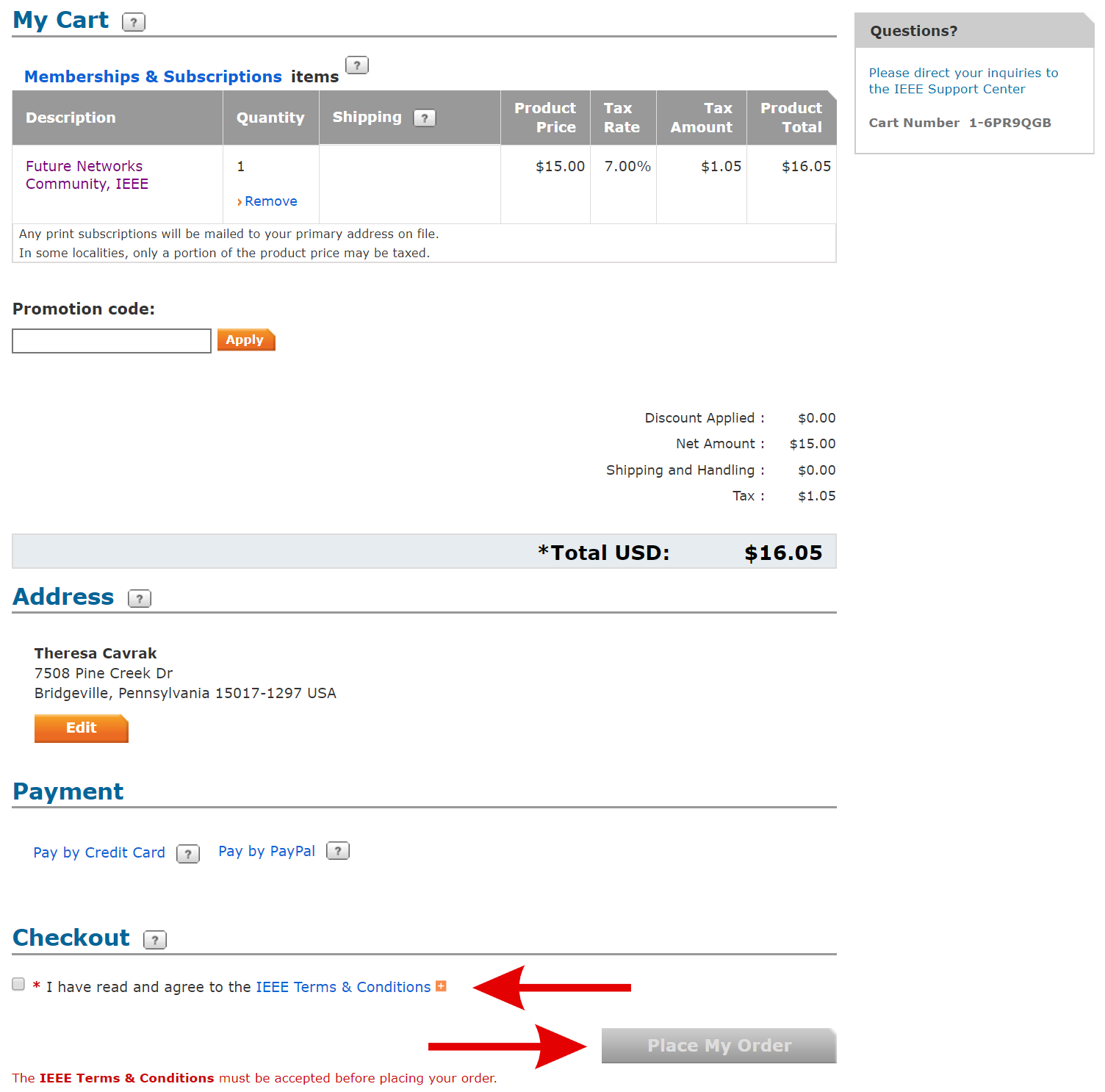Instructions to Download INGR
Thank you for your interest in the IEEE International Network Generations Roadmap (INGR). The reports are accessible to subscribers of the IEEE Future Networks Community, which does not require IEEE membership. To access, please follow the instructions below.
1. Go to the IEEE Future Networks Community Subscription page and learn about the benefits of joining the community. When you are ready, click the Add item button.
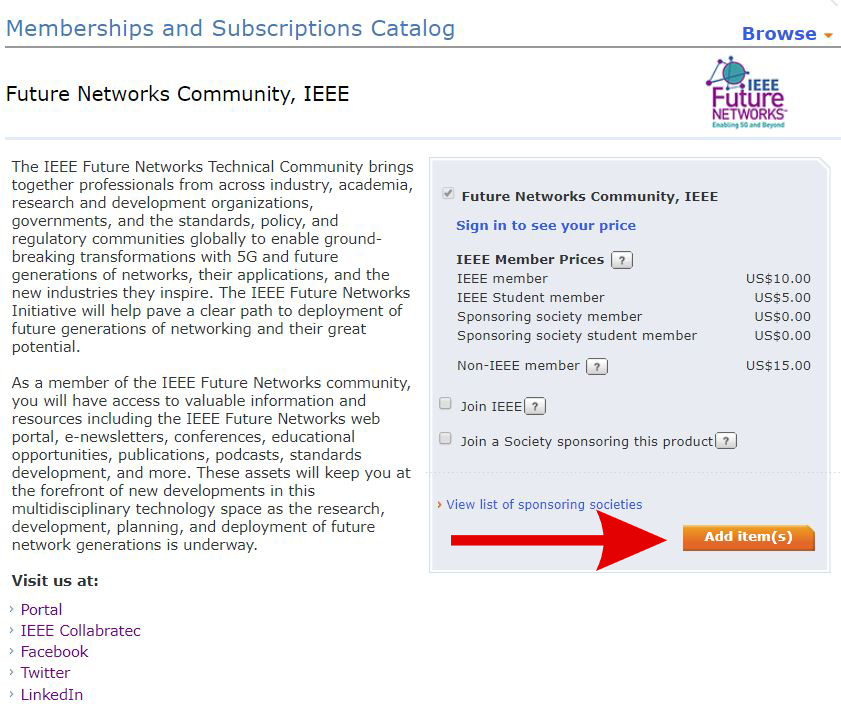
2. Click Proceed to Checkout.
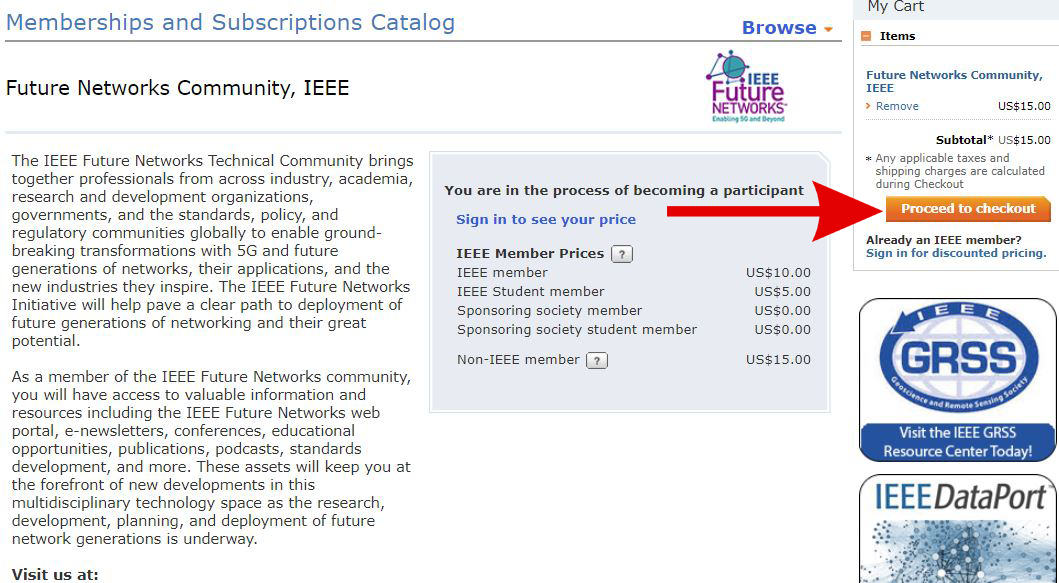
3. You will be prompted to sign in with your existing IEEE account. Please enter your account credentials and click Sign in.
NOTE: If you do not have an IEEE account (which does not require an IEEE membership), click Create account and fill out the required information including your name and email address. You will also be asked to create a password.
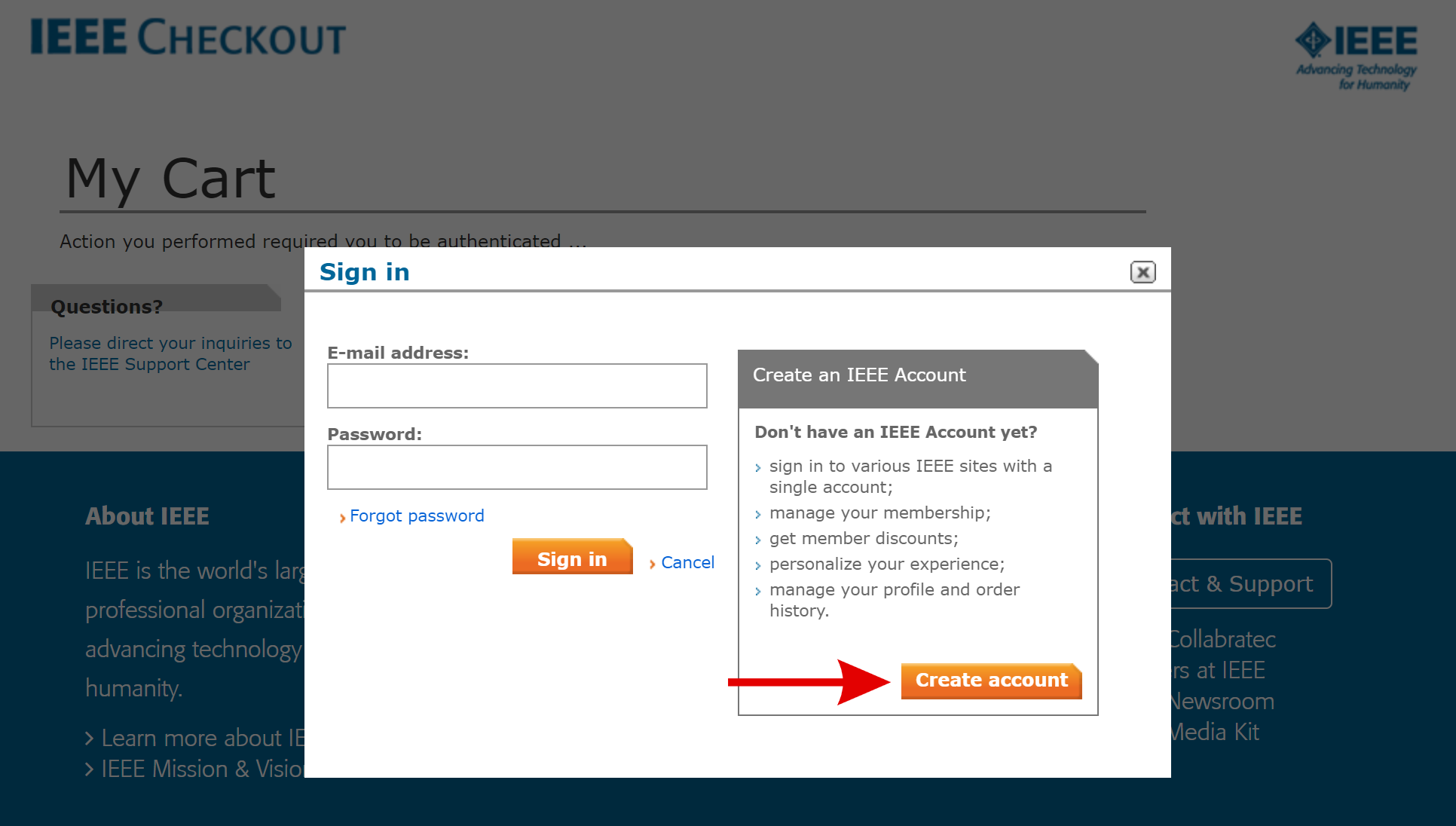
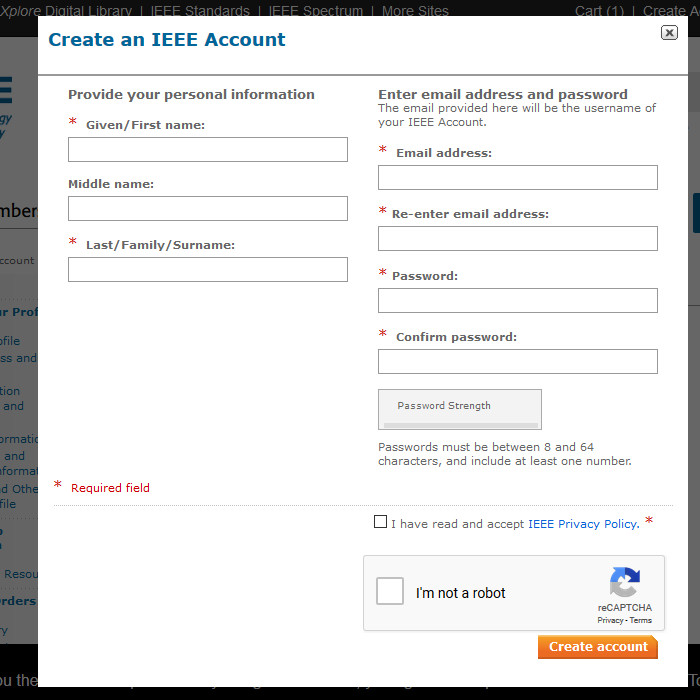
4. Now you will see the IEEE Checkout screen. Enter your preferred payment method (if required), agree to the Terms & Conditions, and click Place My Order.
Thank you! You are now subscribed to the IEEE Future Networks Community and may access the roadmap documents.
5. Return to the INGR Download Page and you will be prompted to enter you IEEE account credentials to sign in. After signing in, you will be directed to a list of the downloadable chapters.